

Connect your Alexa device to your purifier
- Ensure you’ve installed the Molekule app, and setup each of your Molekule purifiers to connect them to your home Wi-Fi network. Learn how.
- Ensure you’ve given each of your Molekule air purifiers a simple name. Learn how to change your purifier name here.
- Find and enable the Molekule skill in the Skills & Games section in the Alexa app.
- Sign in with your Molekule account information to link your accounts.
- Connect your Molekule purifiers to your Alexa account in the Alexa app.
- To use Alexa, give Alexa a voice command or ask a question.
Connect your Alexa device to your purifier
- Ensure you’ve installed the Molekule app, and setup each of your Molekule purifiers to connect them to your home Wi-Fi network. Learn how.
- Ensure you’ve given each of your Molekule air purifiers a simple name. Learn how to change your purifier name here.
- Find and enable the Molekule skill in the Skills & Games section in the Alexa app.
- Sign in with your Molekule account information to link your accounts.
- Connect your Molekule purifiers to your Alexa account in the Alexa app.
- To use Alexa, give Alexa a voice command or ask a question.
Alexa voice commands
Here’s how to control Alexa via voice command to get easy air quality status updates. Please note that commands must be repeated verbatim in order for Alexa to respond. We’re using the name “Kitchen purifier” for example.
To power on or off your air purifier:
Say: “Alexa, turn on Kitchen Purifier”
Say: “Alexa, turn off Kitchen Purifier”
To change the fan speed or your Air Pro:
Say: “Alexa, set Kitchen Purifier to 1.” Fan speeds for Air Pro range from 1-6.
To change the fan speed or your Air Mini+:
Say: “Alexa, set Kitchen Purifier to 1.” Fan speeds for Air Mini+ range from 1-5.
To turn on Auto Protect mode for your Air Pro:
Say: “Alexa, set mode of Kitchen Purifier to Standard” to set to standard Auto Protect mode. Say: “Alexa, set mode of Kitchen Purifier to Quiet” to set to Auto Protect Quiet mode.
To turn on Auto Protect mode for your Air Mini+:
Say: “Alexa, set mode of Kitchen Purifier to Standard” to set to Standard Auto Protect mode (Mini+ only offers one Auto Protect mode.)
To find out the air quality in a particular room:
Say: “Alexa, ask Molekule purifier what is quality of air near Kitchen Purifier.” She will respond by rating your air quality near that purifier from Good, Moderate, Bad, or Very bad.
To check the filter status of your device:
Say: “Alexa, ask Molekule purifier to get filter health of Kitchen Purifier.” She will respond by letting you know how much life is left in your filter.
To power on or off your air purifier:
Say: “Alexa, turn on Kitchen Purifier”
Say: “Alexa, turn off Kitchen Purifier”
To change the fan speed or your Air Pro:
Say: “Alexa, set Kitchen Purifier to 1.” Fan speeds for Air Pro range from 1-6.
To change the fan speed or your Air Mini+:
Say: “Alexa, set Kitchen Purifier to 1.” Fan speeds for Air Mini+ range from 1-5.
To turn on Auto Protect mode for your Air Pro:
Say: “Alexa, set mode of Kitchen Purifier to Standard” to set to standard Auto Protect mode. Say: “Alexa, set mode of Kitchen Purifier to Quiet” to set to Auto Protect Quiet mode.
To turn on Auto Protect mode for your Air Mini+:
Say: “Alexa, set mode of Kitchen Purifier to Standard” to set to Standard Auto Protect mode (Mini+ only offers one Auto Protect mode.)
To find out the air quality in a particular room:
Say: “Alexa, ask Molekule purifier what is quality of air near Kitchen Purifier.” She will respond by rating your air quality near that purifier from Good, Moderate, Bad, or Very bad.
To check the filter status of your device:
Say: “Alexa, ask Molekule purifier to get filter health of Kitchen Purifier.” She will respond by letting you know how much life is left in your filter.
Smart reorders through
Amazon Alexa.
Alexa can notify you when your filter health is at 10%, or even automatically place a smart reorder from Amazon on your behalf so it’ll arrive at your door right when you need it.
Smart reorders through
Amazon Alexa.
Alexa can notify you when your filter health is at 10%, or even automatically place a smart reorder from Amazon on your behalf so it’ll arrive at your door right when you need it.
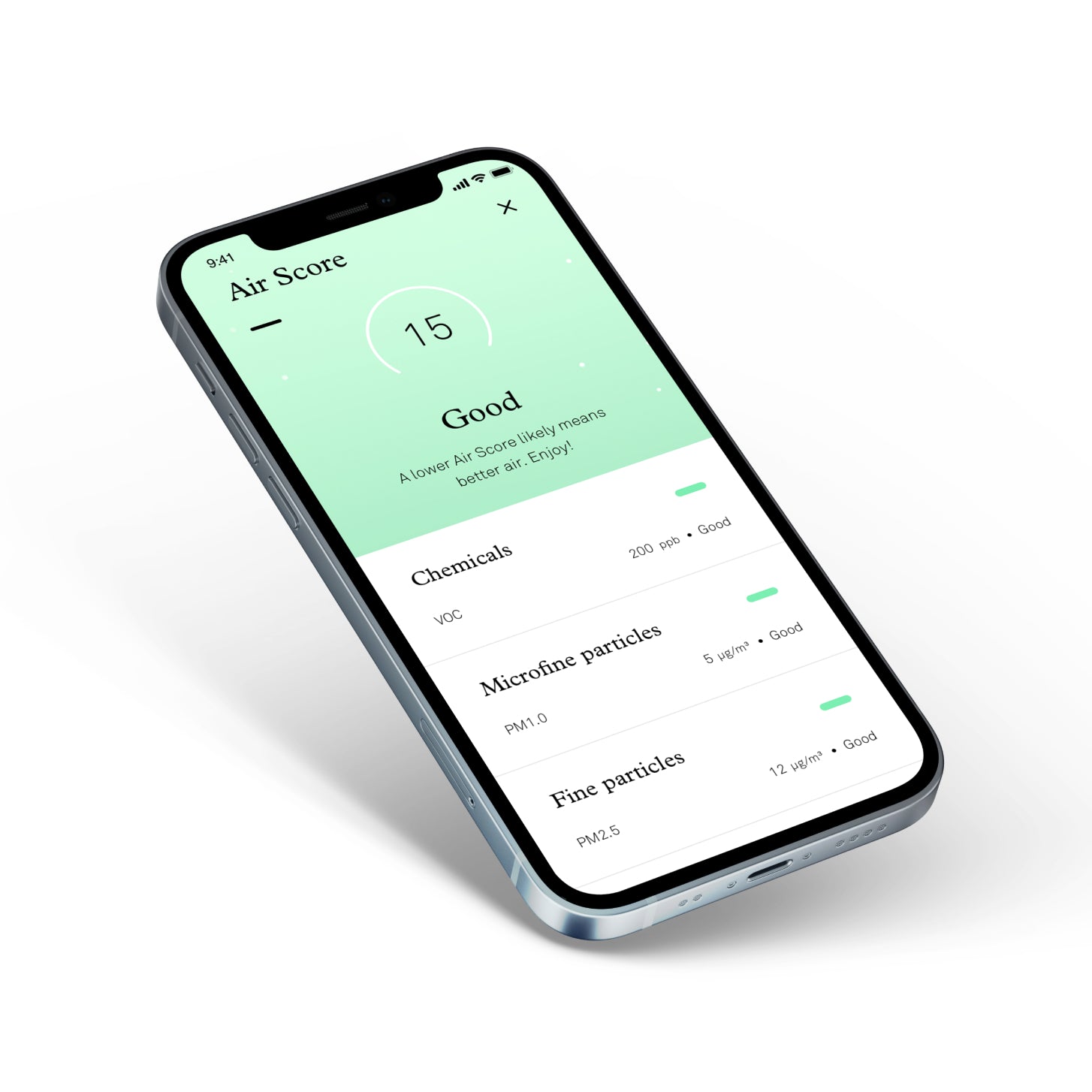
In order to enable Alexa with your Molekule air purifier, make sure you’re connected to the Molekule app:
In order to enable Alexa with your Molekule air purifier, make sure you’re connected to the Molekule app:
- Ensure you have the latest version of the app installed. Sign in or create an account and if your purifier is already connected, remove it from the app. Learn how
- Reset your purifier (Learn how for Air Pro or Air Mini+)
- Tap “Setup a purifier” on the app’s home screen, or tap “More > Add purifier” to begin setup. If the first attempt to connect fails, try again. The app will find the right connection in future attempts.
- Ensure you have the latest version of the app installed. Sign in or create an account and if your purifier is already connected, remove it from the app. Learn how
- Reset your purifier (Learn how for Air Pro or Air Mini+)
- Tap “Setup a purifier” on the app’s home screen, or tap “More > Add purifier” to begin setup. If the first attempt to connect fails, try again. The app will find the right connection in future attempts.
Still having problems connecting?
Still having problems connecting?
Amazon Alexa won’t connect? Visit the help center for detailed instructions on setting up Alexa connected devices and using Alexa controls.
Amazon Alexa won’t connect? Visit the help center for detailed instructions on setting up Alexa connected devices and using Alexa controls.







